What is Checkout?
Checkout is the final stage of the purchasing process in an online store. It refers to the last part during the customer's browsing stage. This is the time when the customer needs to enter their personal details to make the payment, such as their card number and CPF (Cadastro Nacional de Pessoa Física): Brazilian Individual Taxpayer’s Identification Number (equivalent to Social Security Number USA).
Note that cart abandonment can occur at this stage. This occurs when the buyer decides to abandon the purchase when it comes time to make the payment. This can happen for various reasons. If a website is not well structured, the chances of losing the sale increase significantly. When buying online, consumers don't have to leave the house and queue for hours. All it takes is a few clicks for the purchase to be completed and the goods to arrive in a few days.
Today, e-commerce is one of the easiest and simplest ways to buy a product. It is therefore essential to ensure that this process is safe, agile and efficient. For this, the page where the checkout takes place needs to have a good system, so that the customer can complete the purchase quickly and without any major setbacks. Since there's no point in attracting customers to your e-commerce, but having a checkout process that leaves the customer confused when it comes to concluding the purchase.
Overview – BS2 Pay Checkout
The purpose of this documentation is to guide the developer on how to integrate with the BS2 Pay E-commerce API, describing the functionalities and methods to be used, listing information to be sent and received and providing examples.
In this manual you will find references to all the operations related to creation, consultation and webhook. These operations must be performed using your specific key on the respective environment endpoints:
Attention: Transactions pre-authorized by the checkout must be captured in PUT /v1/payments/(paymentId)/capture, please follow this link.
| Homologation | Production | |
|---|---|---|
| Requests | https://ecommerce-hml.adiq.io | https://ecommerce.adiq.io |
In order to perform an operation, combine the environment's base URL with the URL of the desired operation and send it using the HTTP verb as described in the operation.
BS2 Pay Checkout Navigation Flow
Start Screen
Presents the order items and the customer's personal details.
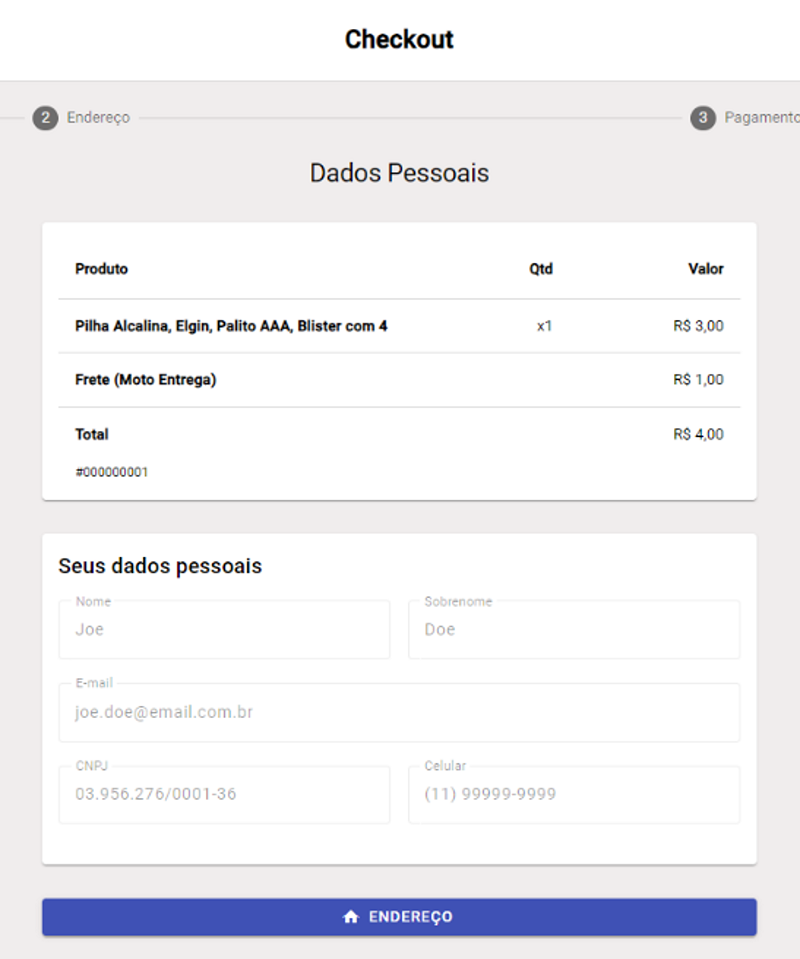
Address Screen
Presents the addresses to be confirmed for the purchase.
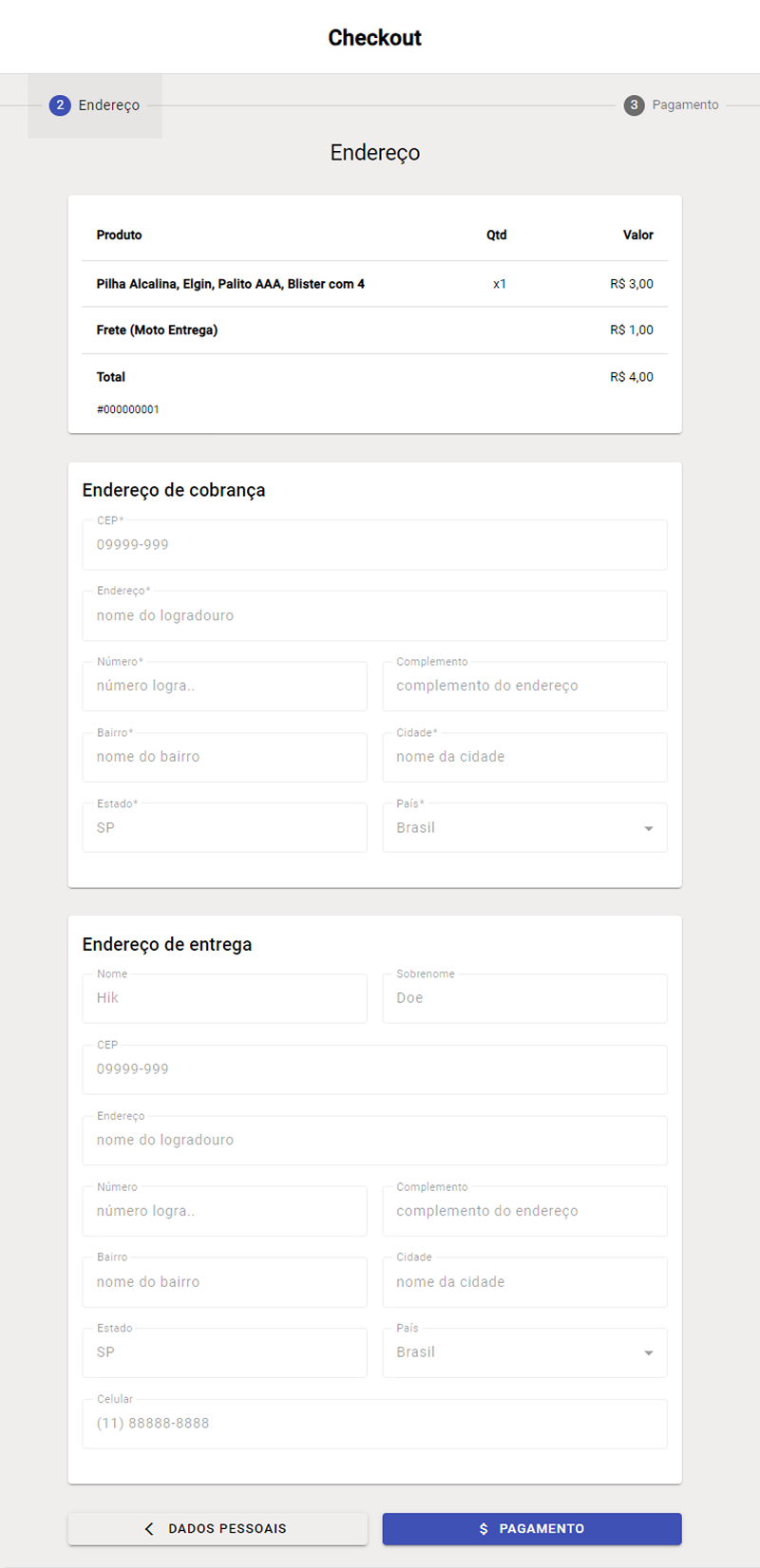
Payment Method Selection Screen
Presents debit, credit and pix payment methods.
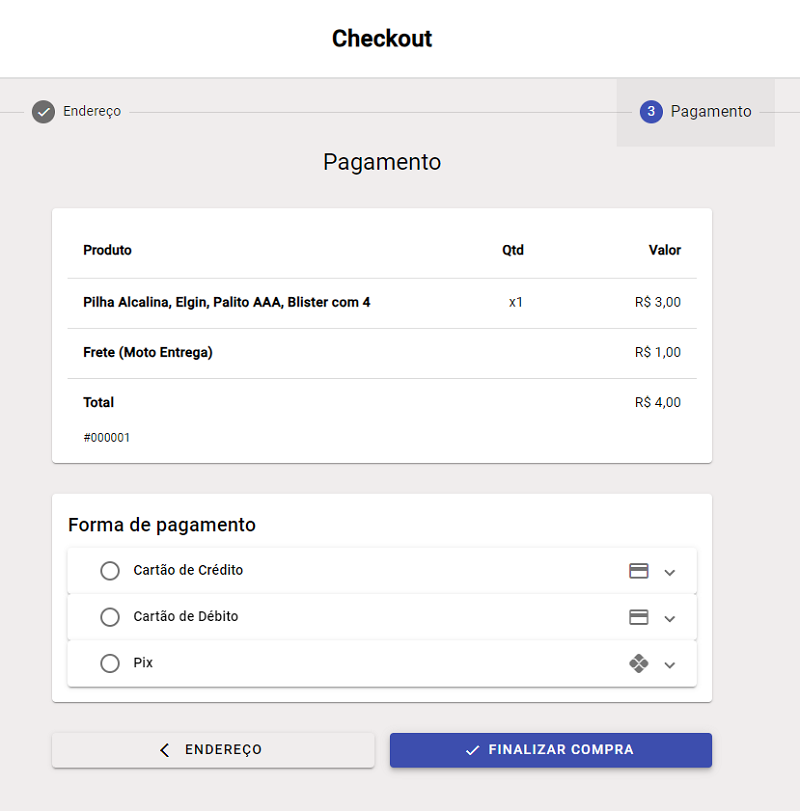
Card Registration Screen
The customer must provide their card details.
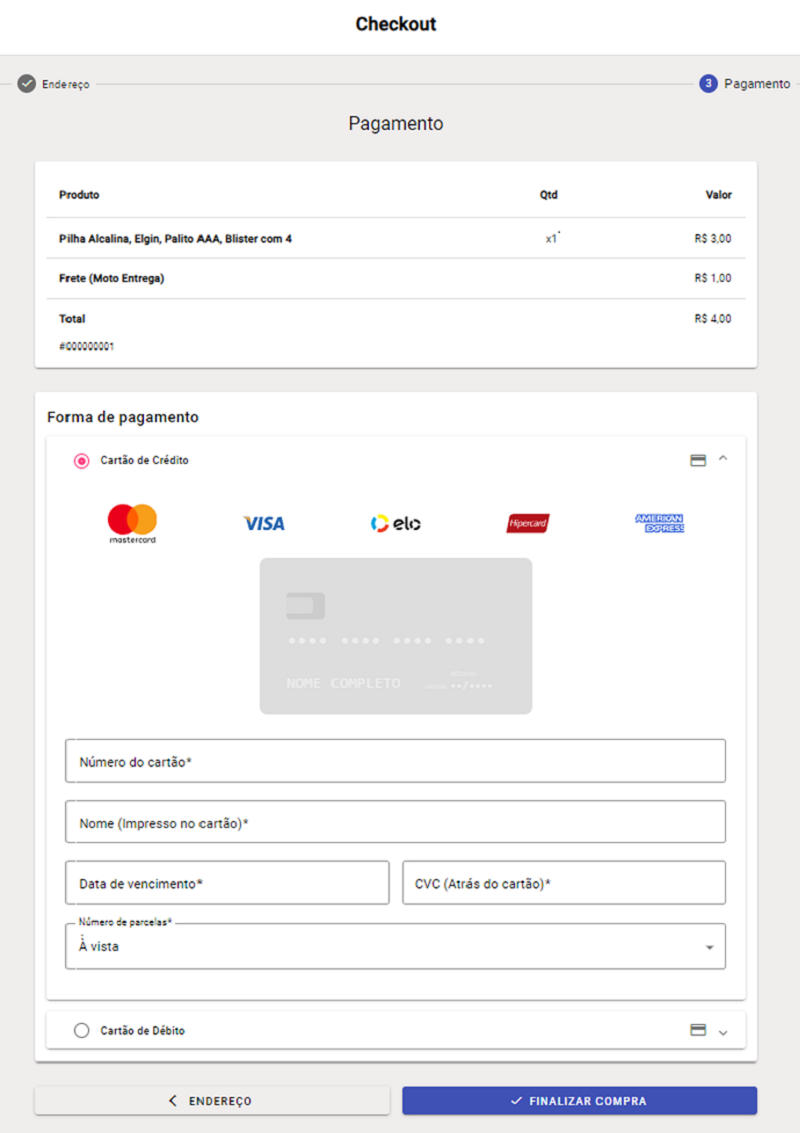
Registered Card Screen
The customer must provide their card details.
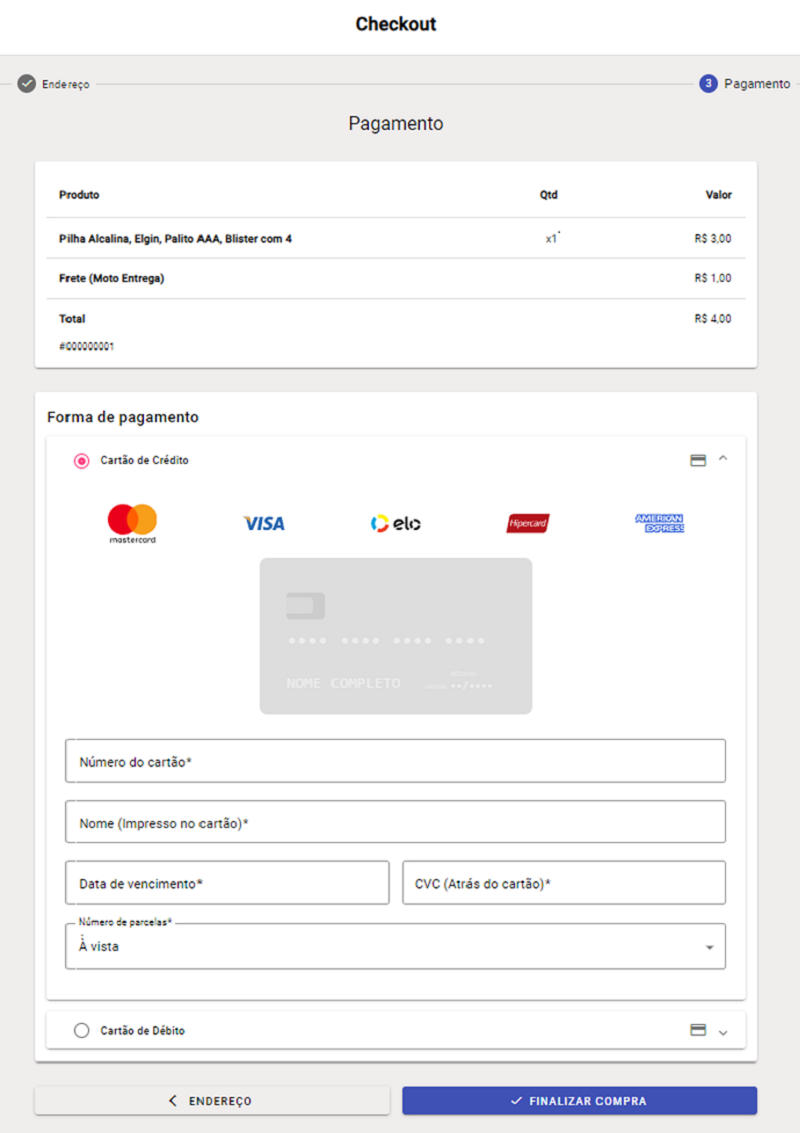
Pix Selection Screen
Customers will see the value and expiry time of the Pix.
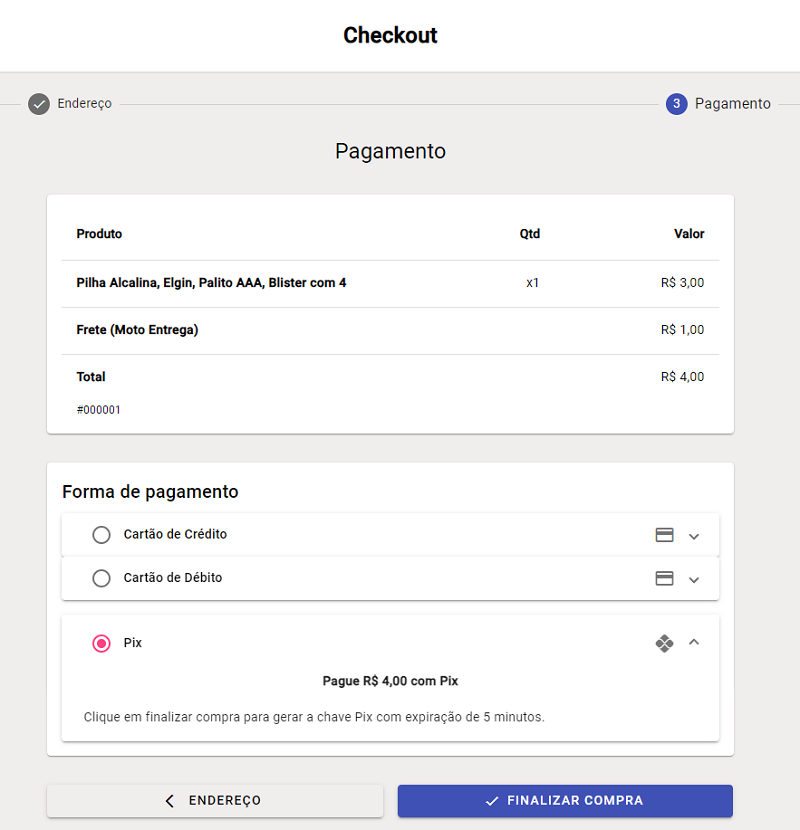
Pix Payment Screen via QR Code
Customers must follow the instructions to pay for the pix via the QR Code.
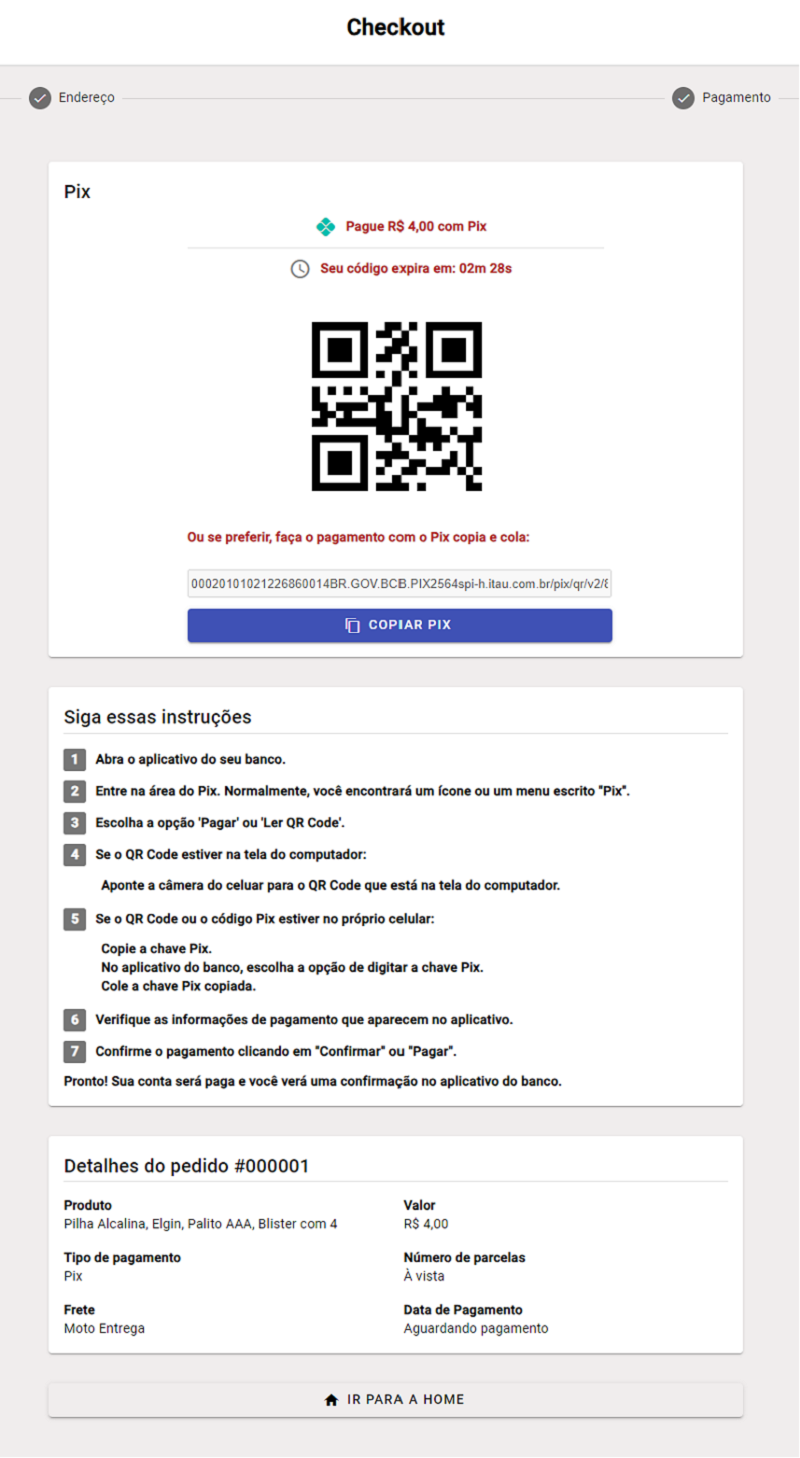
Pix Expiration Screen
Screen with instructions related to expired pix.
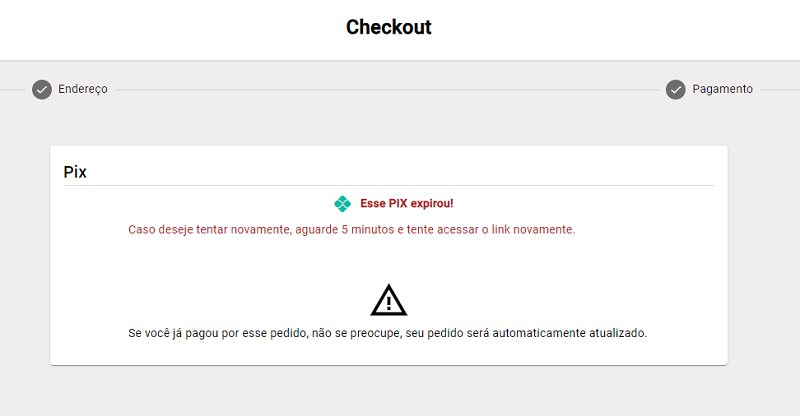
Receipt Screen – Payment performed
Presents a receipt that the transaction has been authorized.
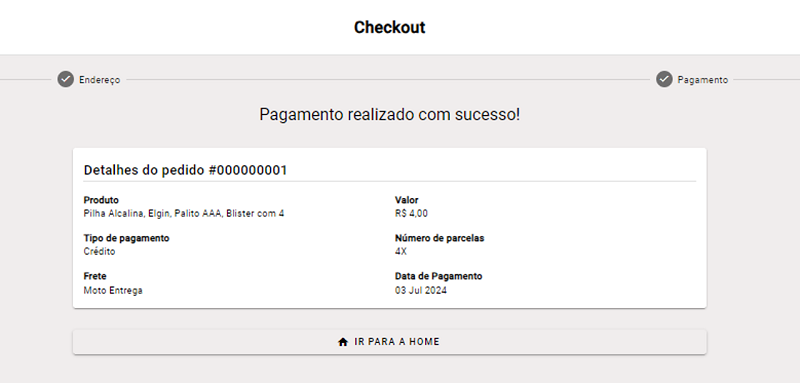
Payment Failure Screen when Payment Method is Denied
Presents the message that the payment was not authorized and will be asked to make a new attempt with the payment methods offered.
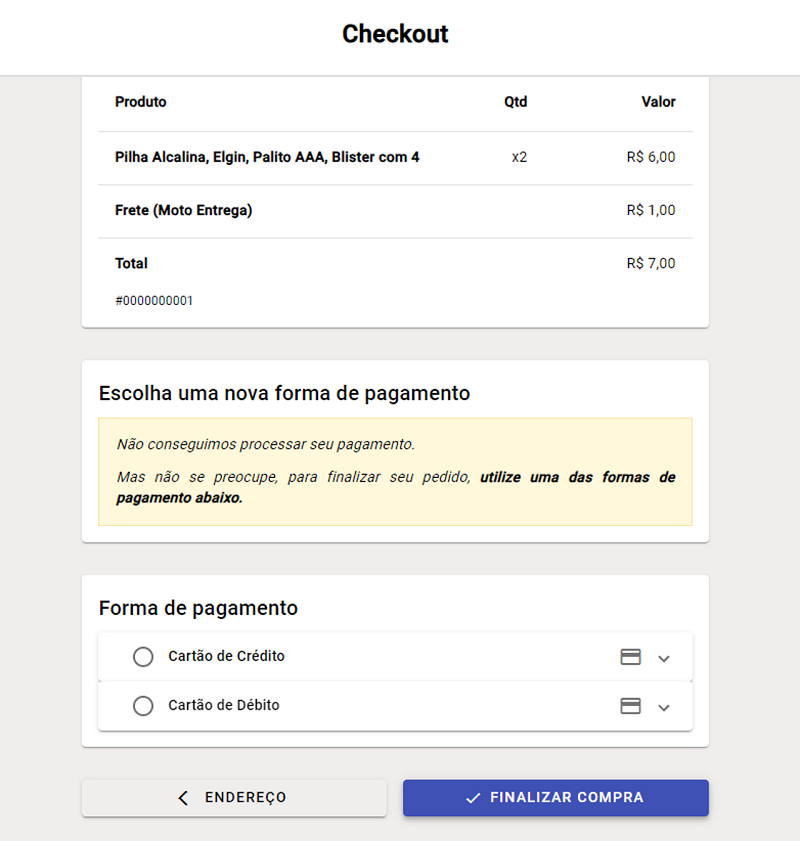
Checkout will be blocked
Checkout may be blocked for the following reasons:
- Exceed payment attempts by a maximum of 5 or less, depending on how it was configured when creating the checkout via the
POSTv1/checkout route. - Rejected by the anti-fraud process.
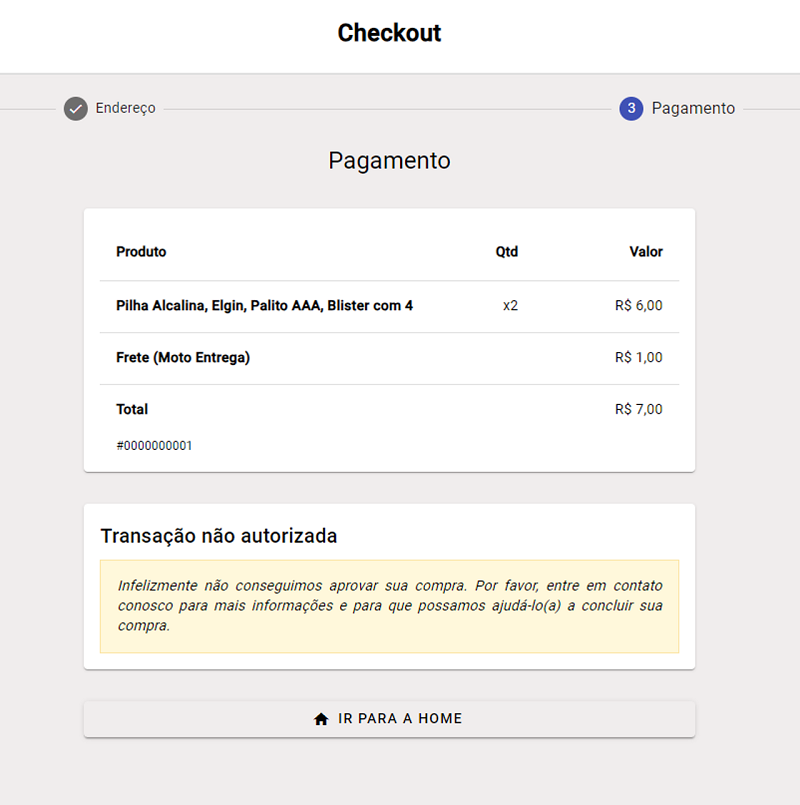
Access to a Non-Existing or Expired Checkout
Presents the screen with the alert that the checkout does not exist or is expired.
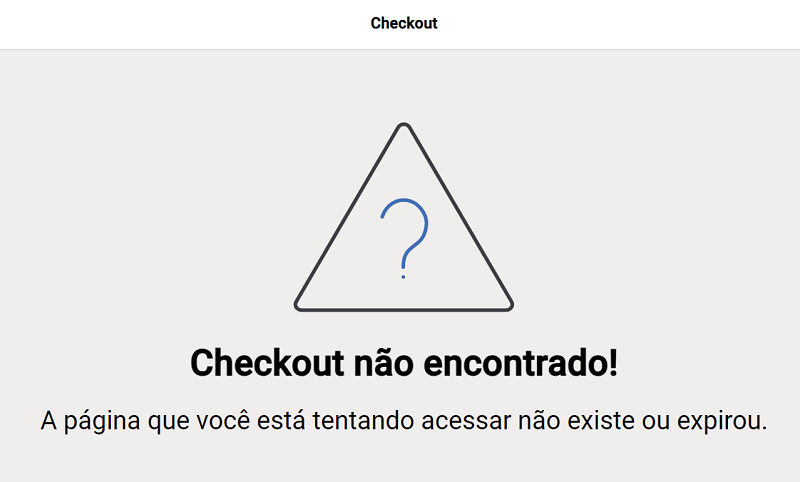
Access to a Checkout that has Already been Paid For
Presents the purchase receipt screen with the order data.
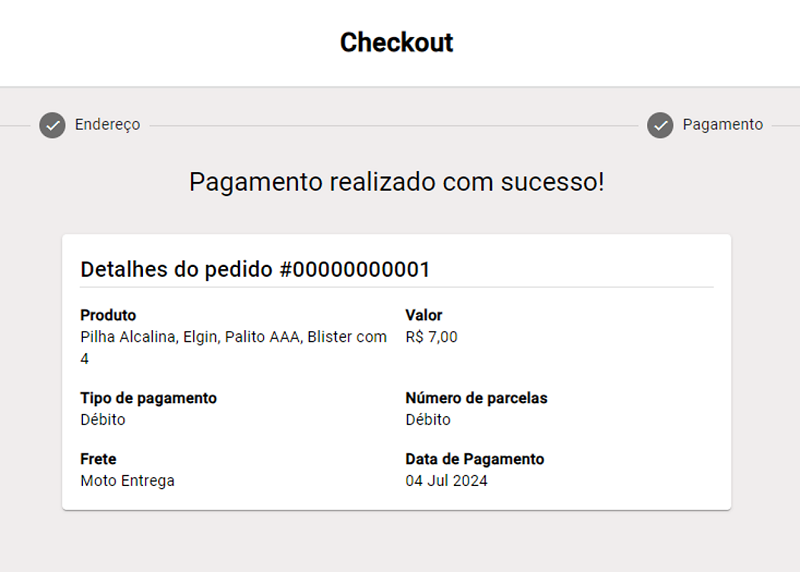
Customization of the Checkout Layout
Customization of the layout offers several options for adapting the appearance of your store to your specific preferences and needs. You can change the colors, allowing the color scheme to reflect your brand's visual identity. You can also modify the fonts, choosing type styles that best match the tone and personality of your business.
In addition to the colors and fonts, it is also possible to add your store's logo, ensuring that the brand identity is clearly visible throughout the layout. Other customizable aspects include the layout of the pages, where you can organize and reorganize sections such as headers and navigation menus and content areas to improve the user experience and usability of the site.
With all these customization options, you can create a layout that not only meets your functional needs, but also reflects your brand's personality and values, providing an engaging and memorable experience for your store's visitors.
In order to customize your layout, please contact us at atendimento@adiq.com.br
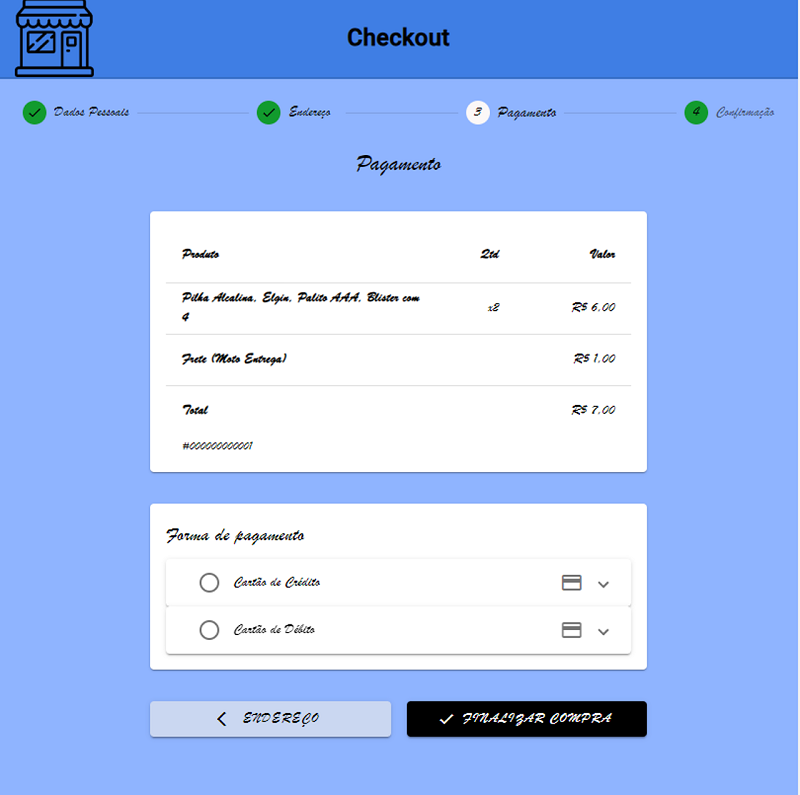
Create a Checkout
Authentication
The APIs listed in this documentation use Basic Auth authentication, which means that in all requests it is mandatory to enter an access token that will be obtained through authentication with your Client ID and Client Secret
Generation of the access token
In order to create an access token, you need to send a Request using HTTP Basic Authentication via the POST method as shown in the example:
Request
{
"grantType": "client_credentials"
}
| Property | Description | Type | Location | Mandatory |
|---|---|---|---|---|
GrantType | Use fixed value “client_credentials.” | string | body | yes |
Authorization | Concatenation of your Client ID, followed by “:” (colon) plus your Client Secret, converted to base64. Example: Authorization: Basic ZGV2ZWxvcGVycy5hZGlxLmlv | string | header | yes |
Response
{
"accessToken": "eyJhbGciOiJSUzI1NiIsInR5cCI6IkpXVCJ9.eyJ1bmlxdWVfbmFtZSI6WyJBRElRIiwiQURJUQ",
"tokenType": "Bearer",
"expiresIn": "36000",
"scope": "GatewayEcommerce"
}
| Property | Description | Type |
|---|---|---|
AccessToken | API access token to be submitted with all requests. | string |
TokenType | Type of token, must be submitted in the header along with the token. | string |
ExpiresIn | Token expiration time in seconds. | integer |
Scope | Scope of the token. | string |
Payment with Credit/Debit Card and Pix
Request
{
"view": "modal",
"payment": {
"checkoutOrderNumber": "12345646546456456456",
"softDescriptor": "PAG*TESTE",
"successPostUrl": "https://empresa.com.br/sucesso/12345646546456456456",
"failPostUrl": "https://empresa.com.br/falha/12345646546456456456",
"expireInMinutes": 4320,
"captureType": "ac",
"cardAttemps": 2,
"types": [
"credit",
"debit",
"pix"
],
"maxInstallment": 1,
"returnSuccessUrl": "https://empresa.com.br/sucesso/12345646546456456456",
"returnFailUrl": "https://empresa.com.br/falha/12345646546456456456",
},
"customer": {
"firstName": "Josh",
"lastName": "Joe",
"cpfCnpj": "43538559058",
"email": "customer@empresa.com",
"phone": "5511911112222"
},
"billTo": {
"address": "rua expedito",
"number": "12454",
"neighborhood": "vila clementina",
"complement": "",
"city": "São Paulo",
"state": "SP",
"zipCode": "45454545",
"country": "BR"
},
"shipTo": {
"address": "rua expedito",
"number": "12454",
"neighborhood": "vila clementina",
"complement": "",
"city": "São Paulo",
"state": "SP",
"zipCode": "45454545",
"country": "BR",
"firstName": "Josh",
"lastName": "Joe",
"phone": "5511911112222"
},
"threeDs": {
"urlSite": "lojavirtual.com.br",
"creditEnabled": true
},
"antifraud": {
"checkDocBearer": false
},
"shipping": {
"description": "Sedex",
"type": "delivery",
"price": 1549
},
"lineItems": [
{
"code": "012121",
"sku": "CALCALCAL42",
"name": "t-shirt",
"qty": 1,
"unitPrice": 5900
},
{
"code": "012155",
"sku": "PANPAN51",
"name": "pants",
"qty": 2,
"unitPrice": 9900
}
]
}
| Property | Description | Type | Location | Mandatory | Maximum Size | ||||||||
|---|---|---|---|---|---|---|---|---|---|---|---|---|---|
view | How the checkout will be opened on the store page
| string | body | yes | Fixed | ||||||||
payment.checkoutOrderNumber | Checkout Order Number Unique numeric alpha field that is the order code. | string | body | yes | 30 | ||||||||
payment.softDescriptor | Text shown on the buyer's card bill.
E.g.: PAG*LOJAXPTO | string | body | yes | 22 | ||||||||
payment.successPostUrl | Url for the webhook to report the checkout status. | string | body | yes | 300 | ||||||||
payment.failPostUrl | Url for the webhook to report the status of the checkout in case of payment failure, expiration or blocking due to fraud. | string | body | yes | 300 | ||||||||
payment.expireInMinutes | Inform in minutes the validity of the checkout, after the deadline the checkout will be inactivated. | integer | body | yes | 43199 | ||||||||
payment.captureType |
| string | body | Yes, if payment.types has a 'credit' and/or 'debit' payment method. | 2 | ||||||||
payment.cardAttemps | Maximum number of attempts for the user to pay, possible value is minimum 1 and maximum 4. This will be counted when an attempt is made to authorize a payment but the operation is denied. | integer | body | yes | From 1 to 4 | ||||||||
payment.types | Array of string [“credit”,“debit”,“pix”] in this field should inform which payment methods will be enabled for the checkout.
| string[] | body | yes | Fixed | ||||||||
payment.maxInstallment | Maximum amount of installment that can be offered for a Credit operation. | integer | body | yes | From 1 to 12 | ||||||||
payment.returnSuccessUrl | For the checkout, when the view is redirected and the payment is made, the home button will be directed to this url. | string | body | yes | 300 | ||||||||
payment.returnFailUrl | For the checkout, when the view is redirected and there is an authorization failure, the home button will be directed to this url. | string | body | yes | 300 | ||||||||
customer.firstName | Customer's name without surname. | string | body | yes | 60 | ||||||||
customer.lastName | Customer's surname. | string | body | yes | 60 | ||||||||
customer.cpfCnpj | Document number cpf or cnpj. | string | body | yes | 14 | ||||||||
customer.email | Email must be valid. | string | body | yes | 255 | ||||||||
customer.phone | Telephone number. Include the prefix 55 to indicate that it is from Brazil. | string | body | yes | 15 | ||||||||
billTo.address | Street name of the buyer's address. | string | body | yes | 60 | ||||||||
billTo.number | Buyer's street number. | string | body | yes | 15 | ||||||||
billTo.neighborhood | Name of the buyer's neighborhood. | string | body | yes | 60 | ||||||||
billTo.complement | Complement of the buyer's address. | string | body | no | 30 | ||||||||
billTo.city | Name of the buyer's city. | string | body | yes | 50 | ||||||||
billTo.state | Name of the buyer's state. | string | body | yes | 20 | ||||||||
billTo.zipCode | Buyer's zip code. | string | body | yes | 10 | ||||||||
billTo.country | Buyer's country. | string | body | yes | Fixed 2 | ||||||||
shipTo.address | Name of the delivery address. | string | body | Depends on Delivery Type | 60 | ||||||||
shipTo.number | Delivery address number. | string | body | Depends on Delivery Type | 15 | ||||||||
shipTo.neighborhood | Name of the delivery district. | string | body | Depends on Delivery Type | 60 | ||||||||
shipTo.complement | Delivery address complement. | string | body | no | 30 | ||||||||
shipTo.city | Name of delivery city. | string | body | Depends on Delivery Type | 50 | ||||||||
shipTo.state | Name of the delivery state. | string | body | Depends on Delivery Type | 20 | ||||||||
shipTo.zipCode | Delivery ZIP code. | string | body | Depends on Delivery Type | 10 | ||||||||
shipTo.country | Country of delivery. | string | body | Depends on Delivery Type | Fixed 2 | ||||||||
shipTo.firstName | Name of the person who will receive the product without surname. | string | body | Depends on Delivery Type | 60 | ||||||||
shipTo.lastName | Surname of the person who will receive the product. | string | body | Depends on Delivery Type | 60 | ||||||||
shipTo.phone | Telephone number of the person who will receive the product. Include the prefix 55 to indicate that it is from Brazil. | string | body | Depends on Delivery Type | 15 | ||||||||
threeDs.urlSite | URL of the site offering the products, for example, the site is https://mycompany.com.br so you must enter [mycompany.com.br] without entering [https://]. | string | body | Yes, when 3ds authentication is available | 255 | ||||||||
threeDs.creditEnabled | For credit operations it is possible to inactivate 3ds. | boolean | body | yes | Fixed | ||||||||
antifraude.checkDocBearer | Contracted anti-fraud service to verify that the document belongs to the card. If you enter true and have not contracted, you will receive a validation error. | boolean | body | yes | Fixed | ||||||||
shipping.description | Name of the delivery service. | string | body | no | 60 | ||||||||
shipping.type | Type of delivery for the product.
| string | body | yes | Fixed | ||||||||
shipping.price | Cost of delivery in cents, all other delivery types must be entered as 0 (Zero). | integer | body | no | Max(integer) | ||||||||
lineItems_#_code | Store product code. | string | body | No, but recommended | 20 | ||||||||
lineItems_#_sku | A SKU (Stock Keeping Unit) is a unique code assigned to a product for tracking and inventory management purposes. | string | body | No, but recommended to process anti-fraud | 50 | ||||||||
lineItems_#_name | Product name. | string | body | yes | 60 | ||||||||
lineItems_#_qty | Product quantity. | integer | body | yes | Max(integer) | ||||||||
lineItems_#_unitPrice | Unit price in cents of the product. | integer | body | yes | Max(integer) |
Response Status Code 200
{
"url": "https://checkout.adiq.io/37ccd769-a4f5-4201-bcb7-f45c5d0b1ebc",
"checkoutId": "37ccd769-a4f5-4201-bcb7-f45c5d0b1ebc",
"checkoutOrderNumber": "12345646546456456456",
"status": "created",
"totalProductAmount": 257,
"shippingPrice": 15.49,
"expiredAt": "2024-06-22T10:27:01.7429831-03:00"
}
| Property | Description | Type | Location | Mandatory | Maximum Size | ||||
|---|---|---|---|---|---|---|---|---|---|
url | Payment checkout url. | string | body | yes | 255 | ||||
checkoutId | Id of the checkout which is used to search for the status of the operation and will inform the webhook of the actions that occur such as failed payment attempt, expiration, blocking or payment made. | guid | body | yes | Fixed | ||||
checkoutOrderNumber | Order number entered when creating the checkout. | string | body | yes | 30 | ||||
status | Transaction status
| string | body | yes | Fixed | ||||
totalProductAmount | Total value of the products in Reais, excluding shipping. | decimal | body | yes | Max(decimal) | ||||
shippingPrice | Shipping costs in reais. | decimal | body | yes | Max(decimal) | ||||
expiredAt | Checkout time zone expiration date São Paulo/Brazil. | datetime | body | yes | 40 |
Response Status Code 400
[
{
"tag": "Campo",
"description": "Não pode ser nulo ou vazio",
"merchantAdviceCode": "24"
}
]
| Property | Description | Type | Location | Maximum size |
|---|---|---|---|---|
tag | Name of the criticized field. | string | body | 100 |
description | Description of the failure/fault. | string | body | 300 |
merchantAdviceCode | Mastercard-specific refuse code. | string | body |
Consult a Checkout
The consultation will tell you if it has already been paid, expired, blocked, being processed or checked.
Provides a history of the events that have occurred in the customer's actions on the checkout.
Request
{
"status": "paid",
"checkoutOrderNumber": "TESTE-123472",
"transaction": {
"pix": {
"status": "Pago",
"amount": 400,
"qrCode": "00020126420014br.gov.bcb.pix0120adiqplus@adiq.com.br520400005303986540510.005802BR5908ADIQPLUS600",
"qrCodeId": "xRC35GjYIcz+ATVq90Q6mib+VQPD23xExYPY0UzinIY=",
"endToEndId":"E245475545454654754654545P",
"orderNumber": "c72fcad9-bfa7-4316-b48a-31c11cea303e",
"posTransactionId": "05c5eacd-5712-49b5-b4b5-3feb6aa90119",
"paymentDate": "2024-07-15T15:43:07.8291734-03:00",
“payer”: {
“name”: “Joe Doe”,
“documentType”: “cpf”,
“document”: “79319845018”
}
}
"card": {
"numberMasked": "40000000****1091",
"returnCode": "0",
"description": "Sucesso",
"authorizationCode": "953715",
"orderNumber": "5175d8c9ed2d4",
"amount": 400,
"releaseAt": "2024-06-19T18:40:15.7046589-03:00",
"installment": 1,
"captureType": "ac",
"transactionType": "credit",
"threeDs": {
"status": "Challenge",
"eci": "05",
"threeDsversion": "2.1.0",
"paresStatus": "Y",
"threeDsStatus": "AUTHENTICATION_SUCCESSFUL"
}
}
},
"transactionHistory": [
{
"transactionDate": "2024-06-19T18:39:57.2044224-03:00",
"paymentType": "credit",
"transactionOrderNumber": "5175d8c9ed2d4",
"code": "status awaiting treatment",
"description": "Challenge transaction"
},
{
"transactionDate": "2024-06-19T18:40:12.3969634-03:00",
"paymentType": "credit",
"transactionOrderNumber": "5175d8c9ed2d4",
"code": "0",
"description": "Sucesso"
},
{
"transactionDate": "2024-06-19T18:38:12.3969634-03:00",
"paymentDate" "2024-06-19T18:41:12.3969634-03:00",
"paymentType": "pix",
"transactionOrderNumber": "d1bcf03b429e437ab29262f0315cc73a",
"status": "success"
}
]
}
| Property | Description | Type | Location | Mandatory | Maximum Size | ||||||||||||||||||
|---|---|---|---|---|---|---|---|---|---|---|---|---|---|---|---|---|---|---|---|---|---|---|---|
checkoutId | Identification of the checkout to be consulted. | string | path | yes | 36 | ||||||||||||||||||
status | Checkout state
| string | body | yes | 20 | ||||||||||||||||||
checkoutOrderNumber | Checkout Order Number Unique numeric alpha field that is the order code. | string | body | yes | 30 | ||||||||||||||||||
transaction.card.numberMasked | Masked card number. | string | body | Yes, if payment is authorized by card. | 20 | ||||||||||||||||||
transaction.card.returnCode | Response code from ecommerce. | string | body | Yes, if payment is authorized by card. | 2 | ||||||||||||||||||
transaction.card.description | Transaction status description. | string | body | Yes, if payment is authorized by card. | 50 | ||||||||||||||||||
transaction.card.authorizationCode | Authorization code. | string | body | Yes, if payment is authorized by card. | 6 | ||||||||||||||||||
transaction.card.orderNumber | Order number in ecommerce. | string | body | Yes, if payment is authorized by card. | 13 | ||||||||||||||||||
transaction.card.amount | Value in cents in ecommerce. | string | body | Yes, if payment is authorized by card. | Max(integer) | ||||||||||||||||||
transaction.card.releaseAt | For pre-authorized transactions, you are informed of how long it will take to be captured in ecommerce. | datetime | body | Yes, if payment is authorized by card. | 33 | ||||||||||||||||||
transaction.card.installment | How many installments have been authorized. | integer | body | Yes, if payment is authorized by card. | From 1 to 12 | ||||||||||||||||||
transaction.card.captureType | Type of capture
If pre-authorized, the store must request the capture in BS2 Pay's ecommerce via the api. | string | body | Yes, if payment is authorized by card. | 2 | ||||||||||||||||||
transaction.card.transactionType | Transaction type
| string | body | Yes, if payment is authorized by card. | Fixed, credit or debit | ||||||||||||||||||
transaction.card.threeDs.status | 3ds state. | string | body | Yes, if the operation authorizes 3ds | 30 | ||||||||||||||||||
transaction.card.threeDs.eci | ECI code
| string | body | Yes, if the operation authorizes 3ds | 2 | ||||||||||||||||||
transaction.card.threeDs.threeDsversion | Version that the 3ds was processed in. | string | body | Yes, if the operation authorizes 3ds | 10 | ||||||||||||||||||
transaction.card.threeDs.veresEnrolled | Availability of 3ds. | string | body | Yes, if the operation authorizes 3ds | 1 | ||||||||||||||||||
transaction.card.threeDs.paresStatus | Result of the authentication check.. | string | body | Yes, if the operation authorizes 3ds | 1 | ||||||||||||||||||
transaction.card.threeDs.threeDsStatus | Description of 3ds. | string | body | Yes, if the operation authorizes 3ds | 50 | ||||||||||||||||||
transaction.pix.status | Description of the operation status. | string | body | Yes, if payment is authorized via Pix. | 30 | ||||||||||||||||||
transaction.pix.amount | Value in cents of the pix. | int | body | Yes, if payment is authorized via Pix. | Max(integer) | ||||||||||||||||||
transaction.pix.qrCode | QrCode for the pix. | string | body | Yes, if payment is authorized via Pix. | 500 | ||||||||||||||||||
transaction.pix.qrCodeId | QrCode. | string | body | Yes, if payment is authorized via Pix. | 255 | ||||||||||||||||||
transaction.pix.endToEndId | Id end to end of the pix. | string | body | Yes, if payment is authorized via Pix. | 50 | ||||||||||||||||||
transaction.pix.orderNumber | Pix generation number. | string | body | Yes, if payment is authorized via Pix. | 50 | ||||||||||||||||||
transaction.pix.posTransactionId | PIX authorization transaction code. | string | body | Yes, if payment is authorized via Pix. | 50 | ||||||||||||||||||
transaction.pix.paymentDate | Time of payment. | datetime | body | Yes, if payment is authorized via Pix. | 33 | ||||||||||||||||||
transaction.pix.payer.name | Name of payer. | string | body | Yes, if payment is authorized via Pix. | 200 | ||||||||||||||||||
transaction.pix.payer.documentType | Type of document. | string | body | Yes, if payment is authorized via Pix. | 5 | ||||||||||||||||||
transaction.pix.payer.document | Document number. | string | body | Yes, if payment is authorized via Pix. | 30 | ||||||||||||||||||
transactionHistory_#_transactionDate | Date of the event. | datetime | body | Yes, if there was any customer action at the checkout | 33 | ||||||||||||||||||
transactionHistory_#_paymentType | Transaction type
| string | body | Yes, if there was any customer action at the checkout | Fixo | ||||||||||||||||||
transactionHistory_#_transactionOrderNumber | E-commerce order number. | string | body | Yes, if there was any customer action at the checkout | 50 | ||||||||||||||||||
transactionHistory_#_code | Authorization code or Fault description. | string | body | Yes, if the transaction is via card. | 100 | ||||||||||||||||||
transactionHistory_#_description | Event description. | string | body | Yes, if the transaction is via card. | 100 | ||||||||||||||||||
transactionHistory_#_paymentDate | Date of payment authorization in UTC time zone. | datetime | body | Yes, if payment is authorized via Pix. | 33 | ||||||||||||||||||
transactionHistory_#_status | Transaction status
| string | body | Yes, if payment is authorized via Pix. | 30 |
Webhook
In order to be notified of payment attempt events and completed checkouts, facilitating processing on the store side, follow these steps: Whenever you receive a success notification, the store system must look up more details of the checkout in the API GET /v1/checkout/authorization/(checkoutId). This instruction is mandatory for the store to make sure that the transaction has actually taken place.
Recurrence of Attempts
The webhook is configured to attempt to communicate with the specified success or failure URL up to five times.
Below is a simulation of the communication attempts, including the number of each attempt and the corresponding time:
| Tentativa | Tempo | Descrição |
|---|---|---|
| 1st Immediately | 00h00m | The event occurred at midnight |
| 2° Tentativa | 00h05m | A new attempt will be submitted after 5 minutes. |
| 3° Tentativa | 00h35m | After 30 minutes from the last attempt. |
| 4° Tentativa | 01h35m | After 1 hour from the last attempt. |
| 5° Tentativa | 03h05m | After 1.5 hours from the last attempt. |
| 6° Tentativa | 05h:05m | After 2 hours from the last attempt. |
Payment Successfully Executed
This webhook indicates that the checkout was successful.
Request
{
"PaymentId": "020046766206211937370002243237650000000000",
"OrderNumber": "eF9nSlwD2yUVJ",
"CheckoutOrderNumber": "19349946456456456999991",
"StatusDescription": "Sucesso",
"StatusCode": "00",
"Date": "2024-06-22T15:45:26.9969839-03:00",
"PaymentMethod": "Checkout"
}
Response Status Code 200
Indicates that it was successfully received.
Response Status Code Others
Indicates that it failed and a new webhook attempt will be made later.
Events in Checkout
This webhook indicates that there have been some events in Checkout
Request
{
"CheckoutOrderNumber": "19349946456456456999991",
"StatusDescription": "Checkout had a transaction denied.",
"StatusCode": "01",
"Date": "2024-06-22T15:45:26.9969839-03:00",
"PaymentMethod": "Checkout"
}
Response Status Code 200
Indicates that it was successfully received.
Response Status Code Others
Indicates that it failed and a new webhook attempt will be made later.
| Property | Description | Type | Location | Mandatory | Maximum size |
|---|---|---|---|---|---|
paymentId | Payment identifier, also known as TID. | string | body | Yes, if the transaction was authorized | 42 |
orderNumber | OrderNumber entered by the checkout process in the Payment Request. | string | body | Yes, if the transaction was authorized | 13 |
checkoutOrderNumber | Checkout order number entered when creating the checkout. | string | body | yes | 30 |
statusDescription | Event description. | string | body | yes | 100 |
statusCode | Status of the operation. | string | body | yes | 2 |
date | Date of the event. | datetime | body | yes | 33 |
paymentMethod | Fixed 'Checkout' which indicates that the origin of the webhook is from the checkout process. | string | body | yes | 30 |
Domain
| Status Code | Status Description | Description |
|---|---|---|
| 00 | Sucess | Checkout is paid, confirm by checking the transaction. |
| 01 | The checkout had a transaction denied. | Signaling that there has been a failed payment attempt. |
| 02 | The checkout is blocked. | Checkout is blocked when payment attempts have been exceeded.. |
| 03 | The checkout has expired. | Once the expiry date has passed, the checkout expires. |
